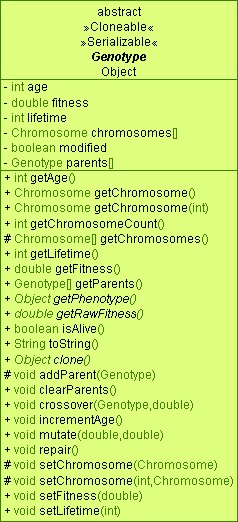Class Diagrams
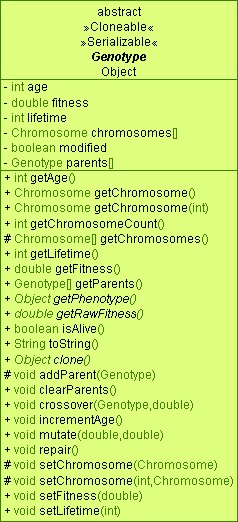
The main application window shows a preview of the generated class diagrams.
The diagrams try to follow some UML specifications. I'm no expert at this,
so please tell me what is wrong, and where more settings should be customizable.
Class Header
The Class Name is displayed centered and in bold face.
If the class is an Abstract Class, it is displayed using
an italic font, and the word abstract is shown on top of the class.
The super class of a class is displayed below the class name. >>Interfaces<<
implemented by the class are shown above the class name, and between >>
and << symbols. If the class is private, "non public" is displayed
at the top.
Fields
The Properties and Methods of the class are display left-aligned and are
separated by a horizontal line from the class header and from each other.
-
Public fields are prefixed with a '+',
-
protected fields with a '#'
-
private fields with a '-'.
-
Abstract methods are displayed in italic font style.
For more information on what is displayed, see the description of the View
Commands.
Multiple Classes
Right now, multiple class display is in the testing stage. They are displayed
left to right, as they are found in the archive. Of course, the aim of
JUG is to generate more advanced diagrams for multiple classes - showing
all the dependencies of the classes with lines and arrays, as specified
by UML.
At a minimum, in one of the next releases, classes will be grouped by
package, and class inheritance will be shown with arrows. And further implementation
of UML class diagram features will then probably depend on user request
and JUG developer capabilities.